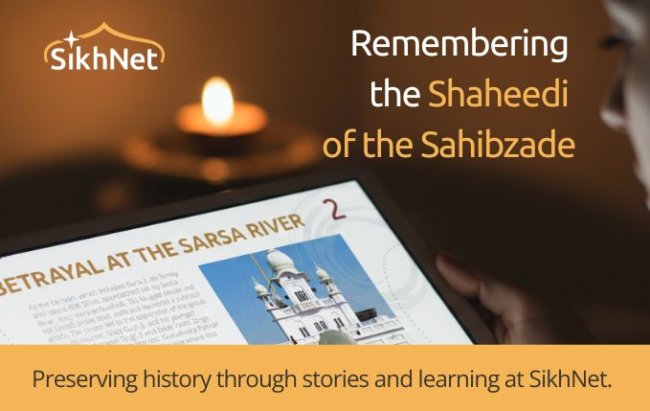Last month we announced the NEW Shabad Printer section of SikhNet which allows you to create a beautiful custom framed shabad or hukamnama that you can print out or share. TODAY we are excited to let you know that after a lot of hard work, we have release a wonderfully improved new customizable hukamana page on SikhNet!
Did you know that the Daily Hukamnama section is one of the most viewed sections of SikhNet? It is used by tens of thousands of people all over the world every day. Because of this we have been working very hard to improve this section of SikhNet which brings the daily inspirational words of the Guru to so many.
Every Day:
- Over 8,000 people view the daily hukamnama on SikhNet
- 13,600 receive the hukamnama by email
- Thousands more view the hukamnama on Facebook, Twitter and various mobile phone apps.
What's New on the Hukam Page?
At first glance the hukam page might not look much different, but spend a little more time looking, you'll notice a lot of changes. The power of the new hukam page lies in the new options you can use to control what you want to see on the hukam page and how you want it to look. You'll notice the new "Customize the Hukam Layout" bar that is now on the top of the hukam page. It is expanded by default for now so that everyone notices it.Here are some of the cool new features to check out on the new hukam page:
Multiple Translations & Options
If you click the "Translations, Fonts & Sizes" option you'll see a list of options. By default only the original Gurmukhi and English translation will display.
 Translations & Languages - You can enable or disable the display of the Hindi version, Punjabi translation, Spanish translation, English translation and the Romanized version for help in reciting the Gurbani, & Lareevaar format. Just click the check box to the left of the "translation" version that you want to display (or hide) on your own custom hukam page. Now whenever you go to the hukam page the hukam will be displayed in exactly the way that you prefer.
Translations & Languages - You can enable or disable the display of the Hindi version, Punjabi translation, Spanish translation, English translation and the Romanized version for help in reciting the Gurbani, & Lareevaar format. Just click the check box to the left of the "translation" version that you want to display (or hide) on your own custom hukam page. Now whenever you go to the hukam page the hukam will be displayed in exactly the way that you prefer.- Fonts - You can change the fonts if you prefer a different font. There are lots of great English and Gurmukhi fonts to choose from. Even better, you don't need to install any Gurbani fonts on your computer! We set up the system to make it easy for you. Gurbani text should display in most browsers and even on many smart phones!
- Text Size - Is the text too small? Click the little +/- icons to increase or decrease the font size. Each time you click it you'll see the text on your hukam page change immediately.
- Colors - If you display multiple translations you can adjust the color of each just as you like.
- Sort - You can change the order of how the blocks of text are displayed. Just click and drag the icon in the sort column up or down to dynamically re-order the paragraphs.
- Format/settings are saved on your computer - When you customize the hukam page, your personalized settings are saved on your computer, so every day you view the hukam it will look exactly how you have customized it! If you go to a new computer you'll see the default hukam view until you customize it on that computer.
Hukam Display Styles
In the past you were limited to seeing the hukam text all together in one big paragraph. Now you have the option to view the hukam in a line-by-line format. Just click on the "Display Style" option in the "Customize the hukam layout" section and select the mode you prefer. The hukam will update on the page as you change the display style.Many people like the line-by-line style for the hukamnama since it enables easy reading of multiple types of hukam content at once. So if you are not good at reading Gurbani you can enable the "transliteration" text in the "translations/fonts" section and see it below each line of Gurbani. Or the same with the English translation which helps you understand Gurbani. You can easily compare the Gurbani lines and translations.
Hukamnama Audio Options
There are now multiple audio versions on the new hukamnama page. Every morning these audios are recorded and posted on SikhNet for you to enjoy.For each audio there is a little button-sized audio player that you can click on to hear the hukam without going away from the page. If you click on the actual text link you can download the hukam audio file. This is an example of what it looks like:
- Gurmukhi - This is the original recording of the granthi reading the hukamnama at Harmandir Sahib in Amritsar.
- English Translation/Katha - Every morning SikhNet sevadhar Sukha Singh (UK) records a modern English translation and explanation of the hukamnama. Going through each line and explaining the meaning. This is a great way to better understand Gurbani and the Guru's message of the day!
- Punjabi Translation - This is the original recording of the granthi at Harmandir Sahib doing a short Punjabi translation of the hukamnama.
- Kirtan "Player" - When you click on this link, a pop-up audio player will load with a random selection of kirtan and audio that is from today's hukam. It will be a collection of audio and shabad kirtan by various ragis that is from the hukam. You can then hear different recordings of the same shabads that are in the hukam being sung.
- Kirtan "List" - This is the same audio as the above "player" but you can download the audio, and is an alternate way for you to see Gurbani kirtan from Gurbani Media Center that is in today's hukam.
- Gurbani Media Center Links - When you view the hukam, just below the date, you will notice Gurbani Media Center links to the Siri Guru Granth Sahib "Ang" (page number), as well as link to writer & raag. If you click on these links you'll be able to see and listen to Kirtan from that particular Raag, Writer/Guru or Ang.

Hukam Archives
We have setup a new system for archiving the daily hukamnama, so you can now look up a hukam from any date. On the left hand sidebar on the hukam page you'll see a simple date form that you can change. When you set the date and click the "view" button it will load the hukam for that date on the same page with any audio that is available for that date.
Video Tour of the New Hukam Page
In the below video Gurumustuk Singh gives you a tour through all the new features and shows you visually how it works and how to use it.New Hukam Email Languages
Many of you are subscribed to the Daily Hukam email list (over 16,000 sikhs!) and receive the hukamnama in your email every day. We have implemented some of the new content from the new hukam page in to that email, so when you receive the next daily hukam email you'll notice a few changes which include Hindi as well as the Spanish version of the Hukamnama right in the email.
Donate to SikhNet
$5,016 $3,016
$1,600
$1,016
$516
$216
$160
$56
$36
$16
$6
Other Amount